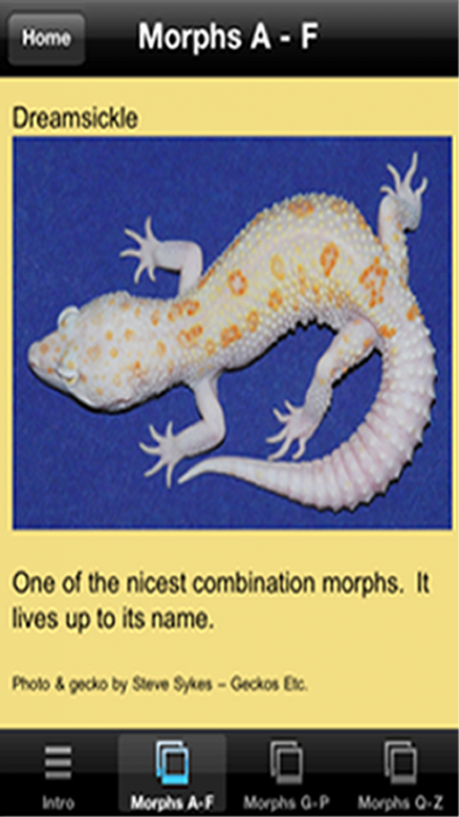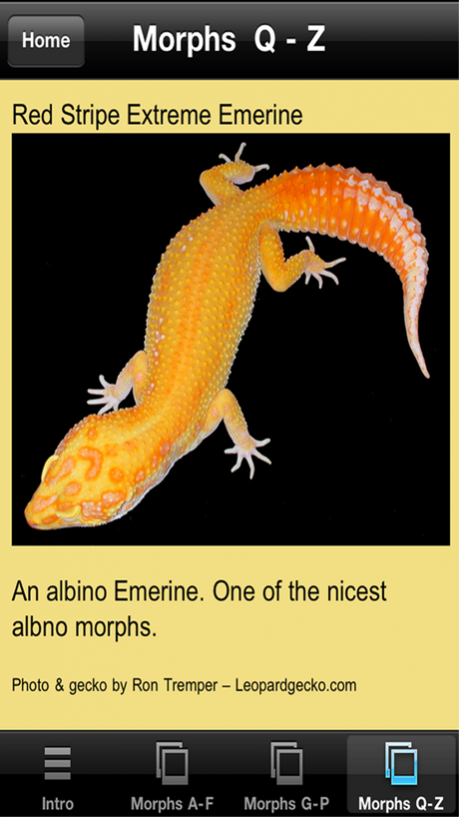LG Pro 1.0.2
Continue to app
Paid Version
Publisher Description
“LEOPARD GECKO PRO" is a photographic reference guide to the genetic morphs of leopard geckos by the world’s leading authority on this fascinating and diverse species of lizard.
FEATURING
"Overview of Leopard Gecko Morph Genetics" chapter.
Morph Photo Galleries:
· Easy access to three pictorial sections with index and convenient ‘jump links’ to every category.
· Over 160 color photos of leopard geckos from A-Z with captions.
· Photos of new discoveries offered for the first time.
FREE Updates for life. This app platform will make it possible to add photos and update captions timelier when new information and recent discoveries occur. Updated January 2015.
LEOPARD GECKO PRO is a must for the person that wishes to discover the magic that this gecko has offered tens of thousands of followers worldwide.
Feb 20, 2015 Version 1.0.2
This app has been updated by Apple to display the Apple Watch app icon.
- minor fixes - made iPhone 6 series capable.
About LG Pro
LG Pro is a paid app for iOS published in the Reference Tools list of apps, part of Education.
The company that develops LG Pro is Ronald Tremper. The latest version released by its developer is 1.0.2.
To install LG Pro on your iOS device, just click the green Continue To App button above to start the installation process. The app is listed on our website since 2015-02-20 and was downloaded 44 times. We have already checked if the download link is safe, however for your own protection we recommend that you scan the downloaded app with your antivirus. Your antivirus may detect the LG Pro as malware if the download link is broken.
How to install LG Pro on your iOS device:
- Click on the Continue To App button on our website. This will redirect you to the App Store.
- Once the LG Pro is shown in the iTunes listing of your iOS device, you can start its download and installation. Tap on the GET button to the right of the app to start downloading it.
- If you are not logged-in the iOS appstore app, you'll be prompted for your your Apple ID and/or password.
- After LG Pro is downloaded, you'll see an INSTALL button to the right. Tap on it to start the actual installation of the iOS app.
- Once installation is finished you can tap on the OPEN button to start it. Its icon will also be added to your device home screen.